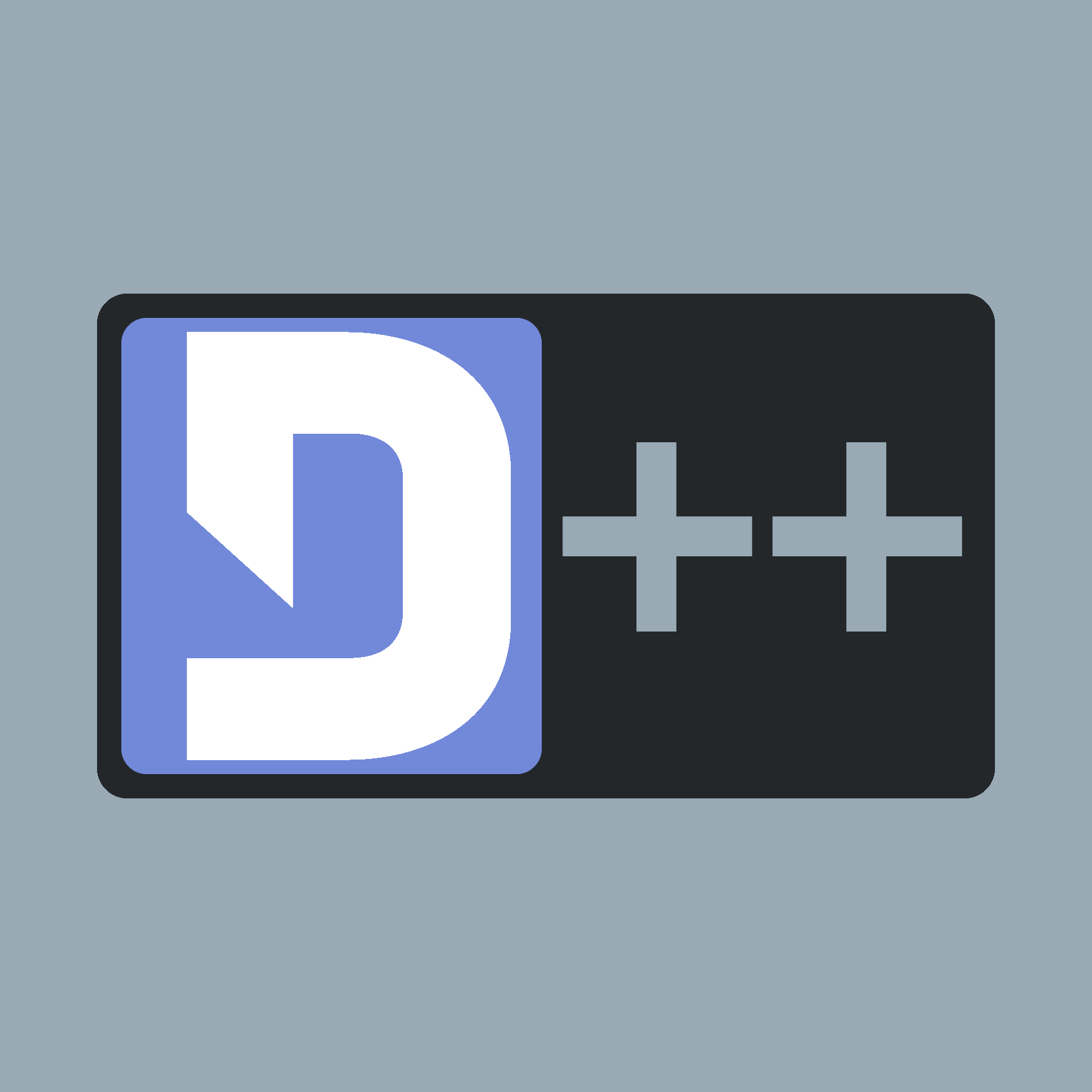 |
D++ (DPP)
C++ Discord API Bot Library
|
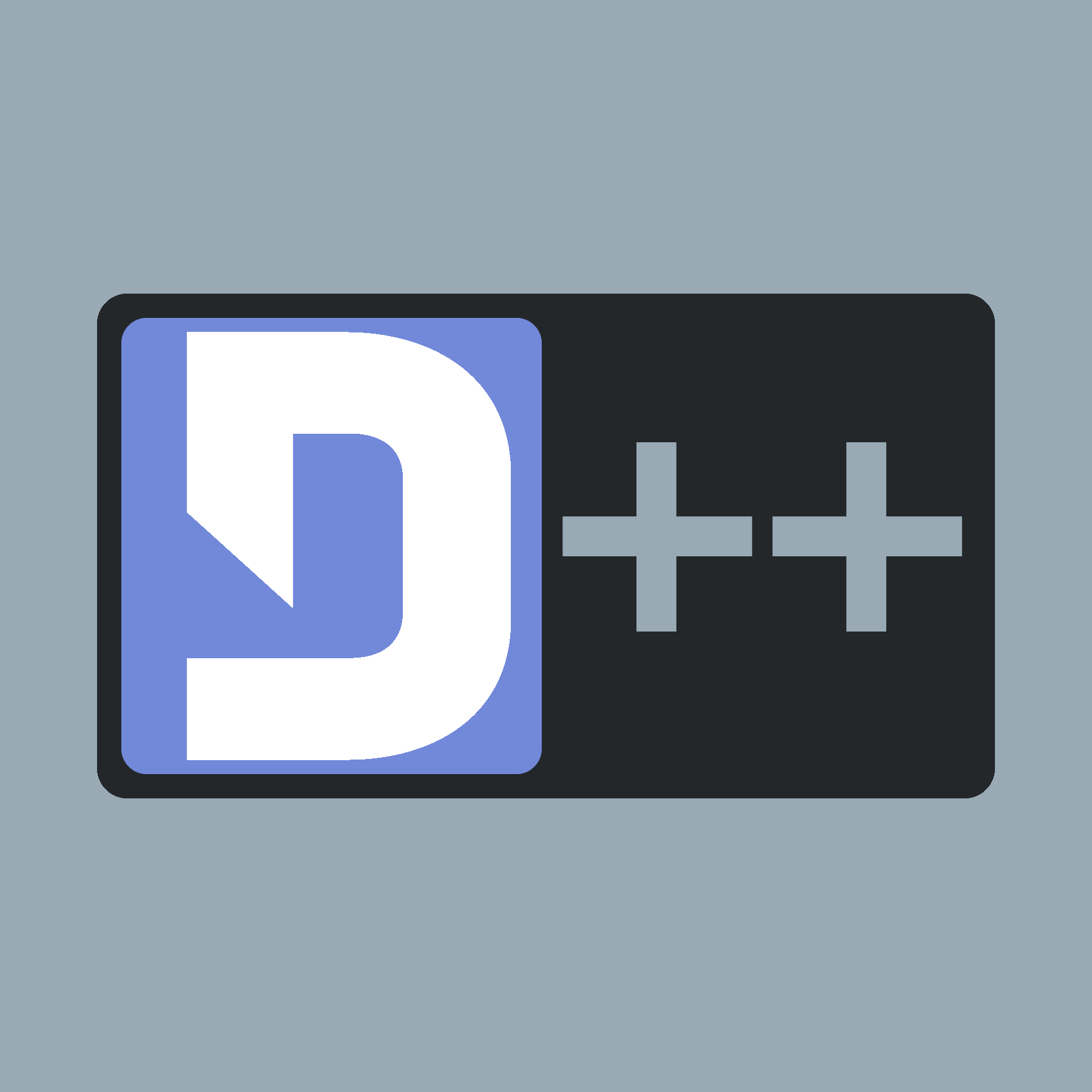 |
D++ (DPP)
C++ Discord API Bot Library
|
To install D++ on a system from .deb using dpkg (as root):
apt install wget wget -O dpp.deb https://dl.dpp.dev/ dpkg -i dpp.deb
This will do the following three things:
wgetwget to download the latest release of D++ to dpp.debdpp.deb to /usrYou will now be able to use D++ by including its library on the command line:
g++ mybot.cpp -o mybot -ldpp